In the ever-evolving landscape of digital photography, Retouch4me Plugins have emerged as pivotal tools for photographers and editors aiming to elevate their images to professional standards effortlessly. These plugins, known for their intuitive design and powerful capabilities, seamlessly integrate with Photoshop to refine, enhance, and transform photographs with precision. As we delve deeper into the realm of photo editing, the significance of Retouch4me Plugins becomes increasingly apparent, offering users a suite of specialized tools tailored to address specific editing needs—from eye enhancement and skin perfection to background cleanup and fabric smoothing.
This blog post aims to unfold the comprehensive spectrum of Retouch4me Plugins, spotlighting the latest versions, including Eye Brilliance 1.010, Eye Vessels 0.9.9.3, Portrait Volumes 0.998, and several others, each designed to bring a unique dimension of clarity and aesthetics to your photo editing projects.
Our updated guide is meticulously crafted to provide an exhaustive overview of all available Retouch4me Plugins, highlighting new features and updates that promise to redefine your editing workflow. Whether you are a seasoned professional or an enthusiastic amateur, this post will navigate you through the diverse functionalities of plugins such as Heal 1.012, Clean Backdrop 1.012, Dodge & Burn 1.016, White Teeth 1.015, and Fabric 1.011, among others.
Overview of Retouch4me Plugins
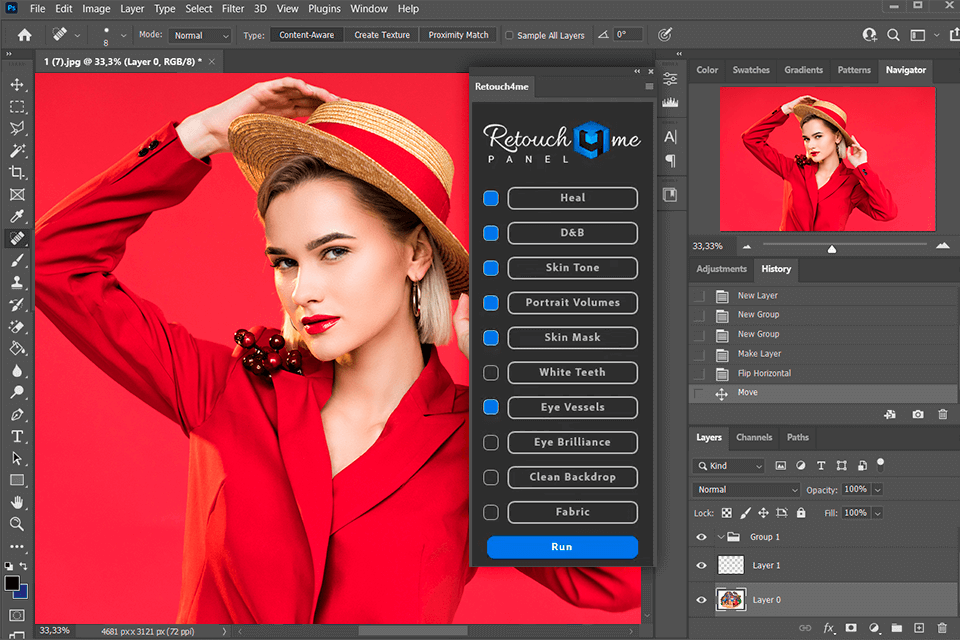
Retouch4me Plugins represent a suite of tools that seamlessly integrate into Photoshop, marking a significant leap forward in the realm of photo editing. These plugins, designed to work in harmony with Adobe’s flagship software, offer a range of functionalities that cater to various aspects of photo retouching—from refining skin textures to enhancing the clarity of eye details, and from perfecting portraits to ensuring seamless background integrations. The essence of Retouch4me lies in its ability to complement Photoshop’s extensive features, enabling users to achieve professional-level photo edits with greater efficiency and precision.
The primary functions of Retouch4me Plugins are as diverse as they are impactful. For instance, the Eye Brilliance plugin breathes life into portraits by adding depth and sparkle to the eyes, while the Skin Mask tool offers nuanced skin texture enhancements without affecting the surrounding elements of the photo. Similarly, the Clean Backdrop plugin simplifies the often tedious task of background cleaning, ensuring that the subject stands out without any distracting elements. This range of plugins not only broadens the creative possibilities for photographers and editors but also streamlines the editing process, saving valuable time and effort.
The advantages of using Retouch4me Plugins are manifold. Firstly, they automate complex retouching tasks that would otherwise require meticulous manual work, thereby enhancing workflow efficiency. Secondly, the plugins maintain the natural quality of the photographs, ensuring that the edits are subtle yet effective. This balance between automation and artistry is what sets Retouch4me apart, making it an indispensable tool for anyone looking to elevate their photo editing game. Whether you’re correcting minor blemishes or undertaking comprehensive portrait enhancements, Retouch4me Plugins offer the precision, ease, and versatility needed to transform your visual narratives into works of art.
Benefits of Using Retouch4me Plugins
The benefits of using Retouch4me Plugins extend far beyond simple photo editing enhancements. These powerful tools are designed to revolutionize the editing workflow, offering significant advantages in terms of time efficiency, quality enhancement, and creative freedom.
Time-Saving Aspects
One of the most immediate benefits of integrating Retouch4me Plugins into your photo editing process is the remarkable amount of time they save. Traditional photo retouching can be a painstaking process, often involving minute adjustments that consume hours of work. Retouch4me Plugins streamline this process by automating complex retouching tasks. Whether you’re smoothing skin textures, removing unwanted blemishes, or enhancing eye details, these plugins perform the task quickly without sacrificing the quality of the outcome. This efficiency allows photographers and editors to focus more on the creative aspects of their work, rather than getting bogged down in time-consuming edits.
Quality Enhancement
Retouch4me Plugins are not just about saving time; they’re also about elevating the quality of your photographs. Each plugin is designed to target specific aspects of photo retouching with precision, ensuring that the edits enhance the professional appearance of the photographs. From ensuring skin tones are even and natural to making sure that the textures in the fabric are smooth and realistic, these plugins handle each task with an attention to detail that mimics that of a seasoned professional. The result is a collection of photographs that stand out for their clarity, quality, and professional finish, making them more appealing to clients and viewers alike.
Creative Freedom
Perhaps one of the most exciting benefits of Retouch4me Plugins is the creative freedom they afford. With a wide range of plugins available, photographers and editors can experiment with different effects and styles with ease. Whether you’re looking to achieve a specific artistic vision or exploring various retouching techniques, these plugins provide the flexibility and tools needed to experiment without limitations. This freedom to play and explore can lead to unique and innovative photo edits that might have been difficult or impossible to achieve through traditional means. Moreover, the ease with which these plugins can be used encourages continuous learning and exploration, pushing the boundaries of what’s possible in photo editing.
Retouch4me Plugins offer a comprehensive suite of benefits that cater to the needs of modern photographers and digital artists. By combining time-saving efficiency, quality enhancements, and unparalleled creative freedom, these plugins represent a valuable addition to any photo editing toolkit, empowering users to elevate their work to new heights.
- Download Shadowify For Free & Create Realistic Shadows
- Photoshop Oniric Plugin Free Download 2021
- Photoshop Seamless 2 – Pattern Utility Plugin Free Download & Install
- Animator Photoshop Plugin For Animated Effects
Retouch4me Plugins: Features, Upgrades, and Innovations
| Plugin | Version | Description | Key Features | New Upgrades/Changes |
|---|---|---|---|---|
| Eye Brilliance | 1.010 | Enhances the eyes in portraits to make them more expressive and lively. | Automatic eye detection and enhancement, brightness and sharpness adjustments. | Improved eye detection algorithm for better recognition in varied lighting conditions. |
| Eye Vessels | 0.9.9.3 | Reduces redness and visible vessels in the eyes for a healthier look. | Precise vessel removal, natural eye color preservation. | Enhanced vessel detection for more accurate removal without affecting eye color. |
| Portrait Volumes | 0.998 | Adds depth and dimension to portraits by enhancing volume and lighting. | 3D volume enhancement, shadow and highlight adjustment. | Refined volume control for more realistic and subtle enhancements. |
| Skin Mask | 1.012 | Automates the process of skin retouching while preserving natural textures. | Intelligent skin detection, texture preservation, blemish removal. | Advanced texture algorithms to maintain skin detail while removing imperfections. |
| Heal | 1.012 | Quickly removes blemishes and imperfections from the skin. | Fast blemish detection, non-destructive healing, skin texture matching. | Improved healing accuracy for consistent skin texture post-edit. |
| Clean Backdrop | 1.012 | Cleans up backgrounds, removing distractions and imperfections. | Automated background detection, distraction removal, backdrop smoothing. | Better distinction between subjects and backgrounds for cleaner edits. |
| Dodge & Burn | 1.016 | Enhances the depth and detail of photos through selective exposure adjustments. | Precise control over highlights and shadows, localized adjustments. | More intuitive controls and enhanced effect precision for detailed work. |
| White Teeth | 1.015 | Brightens and whitens teeth in portraits for a more appealing smile. | Teeth detection and whitening, adjustable intensity. | Improved detection of varying shades of teeth for a more natural whitening effect. |
| Fabric | 1.011 | Smoothens and enhances the appearance of fabrics in photos. | Fabric texture enhancement, wrinkle reduction. | Enhanced wrinkle detection and reduction for a wider range of fabric types. |
system requirements for Retouch4me Plugins
| Requirement | Specification |
|---|---|
| Operating System | 64-bit OS |
| Photoshop Version | CS6 or newer, Photoshop CC |
| RAM | Minimum 4GB (8GB recommended) |
| Processor | 1.2 GHz or faster, 64-bit |
| Graphics Card | DirectX 10-capable video adapter or equivalent |
| Disk Space | At least 2GB of free space |
| Internet | Required for initial download and activation |
| Display | 1280×768 resolution or higher |
What Can I Do With This Plug-In?
Hold on tight because we’re about to unveil the incredible superpowers of Retouch4me Plugins free download! 🌟
So, you’ve got these fantastic plugins, and you’re probably thinking, “What can I actually do with them?” Well, my friend, it’s time to buckle up because the possibilities are endless. These plugins are like a Swiss Army knife for your photos, and they can transform your images in ways that will make your jaw drop!
Let’s break it down:
- Dodge & Burn: It’s like having a magical eraser that can zap away any unwanted shadows or highlights in your photos. Say goodbye to those pesky under-eye bags!
- Eye Vessel: Ever noticed those tiny red lines in your eyes in photos? Retouch4me can make them vanish faster than a magician’s disappearing act!
- AI-Based Fabric & Clothes Smoothing: Have a photo where your favorite outfit looks a bit wrinkled? Not a problem. These plugins can make your clothes look as smooth as freshly pressed linen.
- Automatic Skin Masking: Want to retouch just the skin without affecting the rest of the photo? These plugins can do that with ease.
- AI-Based Automatic Portrait Contrast Improvement: They can sprinkle some magic on your portraits to make them pop with incredible contrast.
- Automatic Studio Backdrop Clean-Up: If your background’s a mess, these plugins can tidy it up, making your subject the star of the show.
- Automatic Skin Tone Color Adjustment: Say hello to flawless skin tones, even if the lighting wasn’t perfect when you took the shot.
- Automatic Teeth Whitening: Your pearly whites will be gleaming in your photos without a trip to the dentist!
And that’s just the tip of the iceberg! Depending on your creativity, you can achieve all sorts of photo wizardry with these plugins. It’s like having a toolbox full of magical brushes and spells to make your photos look incredible.
So, whether you’re a selfie aficionado, a travel photographer, or just someone who loves taking photos, Retouch4me Plugins free download are your secret sauce for photo enhancement. And guess what? We’ve got the scoop on how to get them for free coming up. Your photos are in for a treat! 📸🪄
Retouch4me All Plugins Free Download
Discover how to access and install Retouch4me Plugins with ease, ensuring you’re equipped with powerful photo editing tools at an unbeatable price. Each plugin is available for just $2.50, offering unparalleled value for your creative endeavors. Follow our detailed instructions to unwrap, install, and unleash the full potential of Retouch4me Plugins on your Windows computer. Please note, these plugins are currently not available for Mac users, so ensure compatibility before making your purchase. Embark on your journey to photo editing excellence with Retouch4me today.
Exciting news alert: The Retouch4me Plugins free download is now up for grabs! 🌟
installation process
Embark on your journey to elevate your photo editing skills with Retouch4me Plugins, offering an array of tools at an exceptional value. This guide walks you through the simple steps to download and install these plugins on Windows. While currently, these plugins are not compatible with Mac operating systems, we encourage our Mac users to stay tuned for updates and consider this guide for informational purposes or future use. Let’s dive into the installation process:
Step 1: Unzip the Downloaded Software
Upon downloading the Retouch4me Plugins, locate the file in your “Downloads” folder. Right-click and choose “Extract” or “Unzip” to reveal the contents. Think of this moment as unearthing a hidden gem that’s about to transform your photo editing capabilities.
Step 2: Run Setup to Install the Software
Search within the extracted folder for the setup file, typically named “setup.exe” or “install.exe.” Double-clicking this file initiates the installation, akin to embarking on an exciting quest. Follow the prompts as they guide you through the setup process, an adventure that’s both simple and straightforward.
Step 3: The Software Is Already Cracked
In an unusual twist, there’s no need for further activation steps. The software comes ready to use, as if the gates to a treasure trove of photo editing prowess have been left ajar just for you.
Step 4: Done
With the installation complete, you’re all set to explore the vast capabilities of Retouch4me Plugins. Your toolkit is now enriched, poised to bring out the best in your photos.
While we eagerly anticipate making these plugins accessible to Mac users, we hope this guide proves helpful for Windows users ready to enhance their photo editing workflow. Stay tuned for updates, and happy editing!
How To Use It
Alright, it’s time to unleash the magic of Retouch4me Plugins within Photoshop. Get ready, because we’re about to make your photos look so good that they’ll need their own red carpet! 📸✨
Step 1: Open Your Photo in Photoshop
- First things first, fire up Photoshop. It’s like entering the wizard’s laboratory.
- Now, open the photo you want to work your editing magic on. Just imagine you’re picking a canvas for your masterpiece. 🖼️🧙♂️
Step 2: Access the Plugins
- Once your photo is loaded, it’s time to call in the plugins. Look for the “Filters” menu at the top.
- Hover your mouse over “Retouch4me” (it’s like summoning a genie from a lamp).
- A whole list of options will appear, like “Dodge & Burn,” “Eye Vessel,” and so on. These are your magic spells for photo editing. Click on the one you need, and it’s like choosing a wand for a specific spell. 🪄🧞♂️
Step 3: Adjust and Apply
- After clicking on your chosen plugin, a new window will pop up. This is where the real fun begins!
- You’ll see sliders, buttons, and all sorts of controls. It’s like being in a cockpit, but don’t worry; you won’t need a pilot’s license.
- Play around with these controls to tweak your photo to perfection. You can adjust things like smoothing skin, brightening eyes, and more. It’s like fine-tuning a musical instrument.
- When you’re satisfied with the changes, click “Apply” or “OK.” It’s like hitting the “save” button on a masterpiece in progress. 🎶🎨
Step 4: Marvel at Your Masterpiece
- Voilà! Your photo has now been transformed by the magic of Retouch4me Plugins.
- Take a moment to appreciate your editing skills; you’re basically a digital Picasso now. 🎨👏
Step 5: Save Your Edited Photo
- Don’t forget to save your edited masterpiece. Just like an archaeologist preserving a newfound treasure, click “File” and then “Save” or “Save As.”
And there you have it, usingRetouch4me Plugins free download in Photoshop is like wielding a powerful wand to create photo enchantment. Now, go forth and make those images shine! ✨📸
Conclusion
In our exploration of Retouch4me Plugins, we’ve embarked on a journey through the cutting-edge tools that stand to revolutionize the way we approach photo editing. From the brilliance-enhancing Eye Brilliance to the texture-refining Skin Mask, each plugin offers a unique opportunity to elevate the quality of your photographs with precision and ease. We delved into the transformative power of these plugins, highlighting their time-saving efficiency, quality enhancement capabilities, and the boundless creative freedom they unlock for photographers and editors alike.
Our step-by-step guide on downloading and installing these invaluable tools underscores our commitment to making professional-grade photo editing accessible to all. While Windows users can immediately benefit from this guide, we also acknowledge our Mac users and encourage them to stay tuned for future updates.
As we conclude this journey, we extend a heartfelt invitation to you, our readers, to explore the potential that Retouch4me Plugins hold. Whether you’re a seasoned professional seeking to streamline your workflow or an enthusiast eager to discover new creative avenues, these plugins are your gateway to unlocking unparalleled photo editing prowess.
We encourage you to download these plugins, integrate them into your editing toolkit, and share your experiences with the community. Your insights and creations not only inspire others but also contribute to the ever-evolving landscape of digital photography.
Take the leap, embrace the innovation offered by Retouch4me Plugins, and let your photos tell more compelling stories than ever before.
Frequently Asked Questions (FAQs)
Q1: Are Retouch4me Plugins compatible with all versions of Photoshop? A1: Retouch4me Plugins are designed to be compatible with most modern versions of Photoshop. However, it’s always best to check the specific requirements for each plugin on the Retouch4me website to ensure compatibility with your version of Photoshop.
Q2: Can I use Retouch4me Plugins without an internet connection? A2: Once downloaded and installed, most Retouch4me Plugins do not require an internet connection to function. However, an internet connection may be necessary for initial activation or to receive updates.
Q3: Are these plugins available for both Windows and Mac users? A3: Currently, Retouch4me Plugins are primarily available for Windows users, with detailed installation instructions provided for this operating system. Mac compatibility varies, and users should check the latest updates from Retouch4me for any changes in platform availability.
Q4: How do I know if my computer meets the requirements to run Retouch4me Plugins? A4: The general requirements include a modern operating system (Windows or, where supported, macOS), a compatible version of Photoshop, and sufficient RAM and processor speed. For detailed specifications, refer to the Retouch4me website or the specific plugin’s requirements.
Q5: Can I try Retouch4me Plugins before purchasing? A5: Retouch4me occasionally offers trial versions or demo modes for their plugins. Visit their official website to check the availability of trial versions and experience the plugins firsthand before making a purchase.
Q6: How do I update my Retouch4me Plugins to the latest version? A6: Updates can usually be downloaded directly from the Retouch4me website. Registered users might also receive notifications or automatic updates, depending on the plugin and the user’s settings.
Q7: Are Retouch4me Plugins difficult to use for beginners? A7: Retouch4me Plugins are designed with user-friendliness in mind, suitable for both beginners and experienced editors. They offer intuitive interfaces and straightforward functionalities, making it easy for anyone to enhance their photos professionally.
Q8: Can I use Retouch4me Plugins for commercial projects? A8: Yes, Retouch4me Plugins can be used for both personal and commercial projects, allowing professionals to elevate the quality of their commercial photography with ease.
Q9: What should I do if I encounter issues during installation or use? A9: Retouch4me provides customer support for troubleshooting installation issues or other concerns. It’s recommended to contact their support team or consult the FAQs and support documentation available on their website.
Q10: Are there any discounts available for purchasing multiple Retouch4me Plugins? A10: Retouch4me occasionally offers bundle discounts or promotions for purchasing multiple plugins. Keep an eye on their website or sign up for their newsletter to stay informed about any available discounts.



