Oniric V2.3.0 Glow Generator for Photoshop

⚠️ Important Note:
This plugin may not function as expected on certain environments due to framework-level or host-specific limitations.
Please refer to the Installation Guide (PDF) for full setup instructions.
📝 For issues or refund inquiries, kindly review our Refund Policy.
Purchase & earn 2 points!🔒 LOGIN TO SEE PRICE
Possible Uses?


Raw vs Oniric 2 Magic
Oniric 2 enhances lighting with cinematic glow, bloom, and realistic flare — turning a flat render into a high-impact visual masterpiece.
Blend
The blending mode of the Spectrum into the Glare rays / streaks. By default is set to MULTIPLY. MULTIPLY is softer compared to the other blending modes, sometimes it can compromize the glow core but it can be compesated by enabling the CORE checkbox. OVERLAY is the strongest blend mode, to control its intensity the MIX slider can be used. SOFT LIGHT is the same as OVERLAY but softer.


🌟 Oniric 2.3 – What’s New
⚡ Speed Boost
🌈 Tone Mapping
✨ Light Effects
🧠 Smart UI
🎨 Glow Control
🧩 Pro Tools
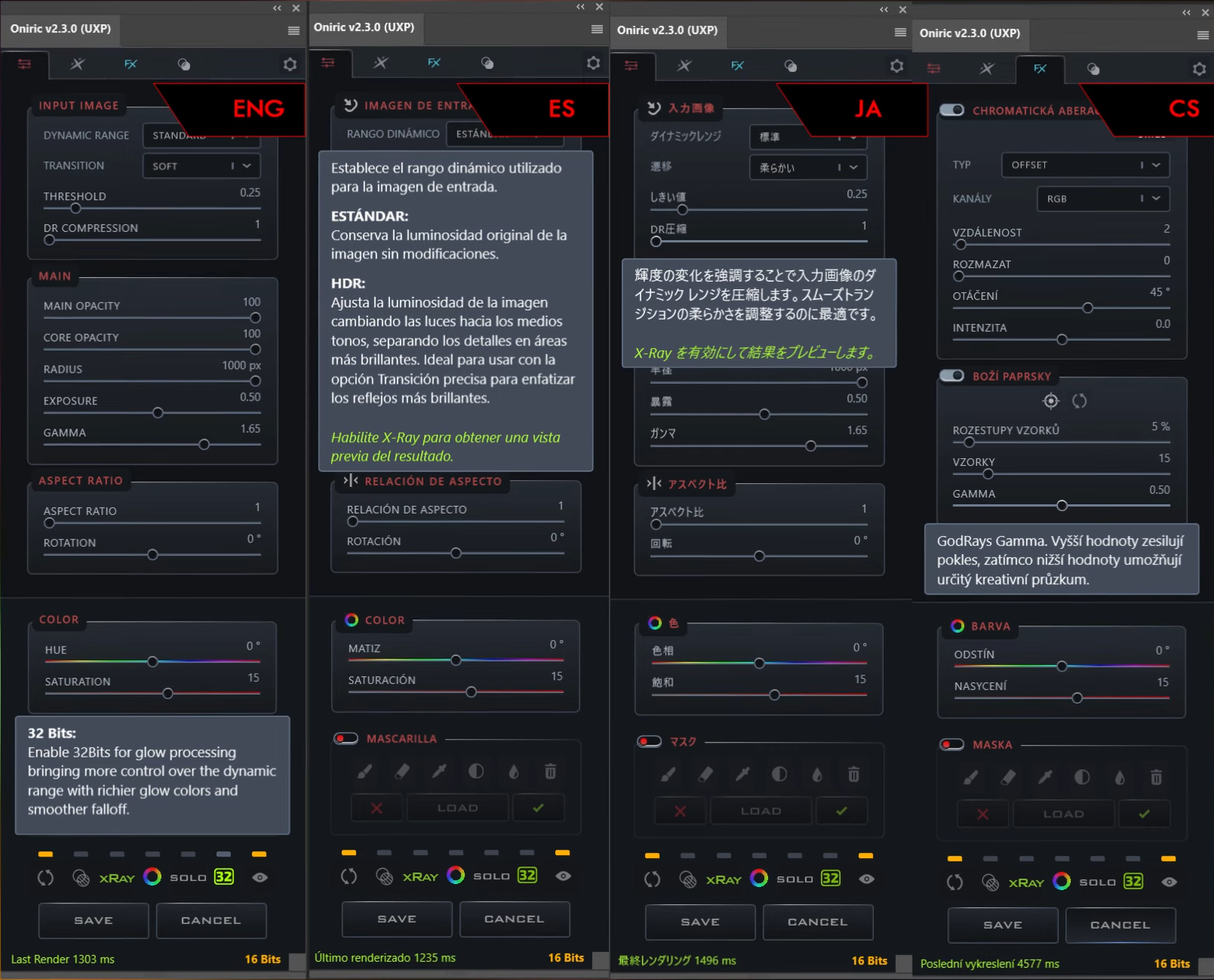
Multilingual Interface
Oniric 2.3 now supports multiple languages including English, Spanish, Japanese, and Czech, making the plugin more accessible to creators around the world. The intuitive UI adapts seamlessly while maintaining real-time performance, giving every artist—regardless of region—a powerful and professional editing experience.
25,000+
Creators worldwide use Oniric to enhance their visuals with cinematic glow effects.
98%
Compatibility rate across all modern Photoshop versions on Windows & macOS (including M1/M2).
4.9/5
Average customer rating based on real reviews and feedback from professional editors.
10,000,000+
Images edited using Oniric’s photorealistic glow and bloom engine globally.
🧩 Software Compatibility
- To experience the best performance possible with our software, we recommend to stick updated to the latest Photoshop version.
- UXP (.ccx) plugins are only supported from Photoshop v23.3 and later. Nevertheless when the software is downloaded, the .ZIP file comes with an alternative version compatible with Photoshop 2018 and later which is CEP (.zxp).
- Oniric UXP has full compatibility with M chips and runs natively in Photoshop v23.3 and later.
- The pugin is available forWindows andmacOS.
💻 System Requirements
- The plugin performance depends directly on your Photoshop setup:
- ⚡ If Photoshop runs fast, Oniric will too.
- Oniric is highly optimized, but not GPU-accelerated yet
- Runs best on systems with smooth Photoshop performance
- Lightweight and stable for most modern configurations
Updated FAQ – Oniric 2.3
| 5 |
|
0 |
| 4 |
|
0 |
| 3 |
|
0 |
| 2 |
|
0 |
| 1 |
|
0 |
You must be logged in to post a review.
-
Ultimate 3 Tier Package: 38,400 Backlinks! Purchase & earn 30 points!🔒 LOGIN TO SEE PRICE
Related Products
Out of stock
This plugin may not function as expected on certain environments due to framework-level or host-specific limitations.
Please refer to the Installation Guide (PDF) for full setup instructions.
📝 For issues or refund inquiries, kindly review our Refund Policy.
⚠️ Important Note:
This plugin may not function as expected on certain environments due to framework-level or host-specific limitations.
Please refer to the Installation Guide (PDF) for full setup instructions.
📝 For issues or refund inquiries, kindly review our Refund Policy.

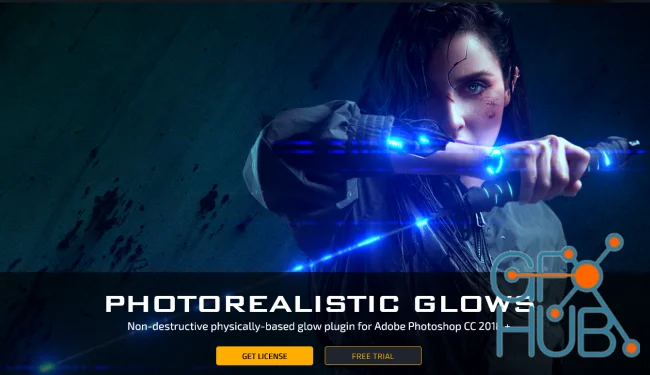
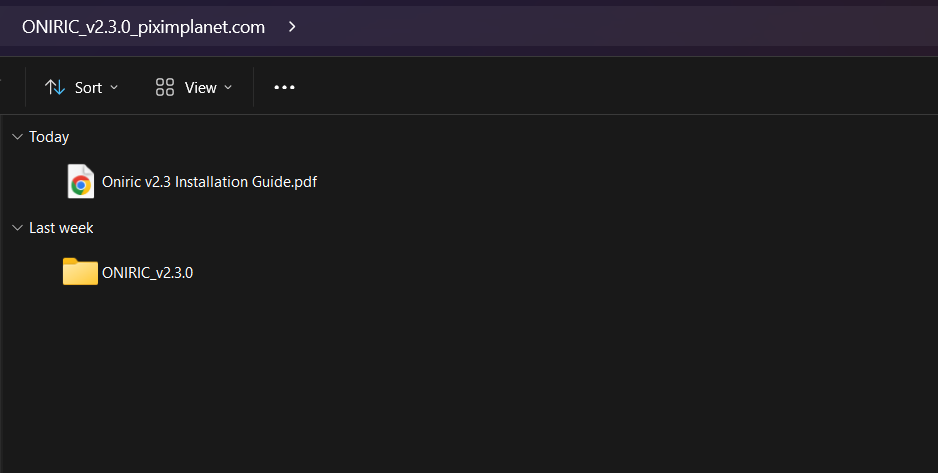

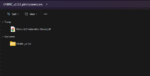
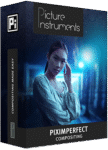

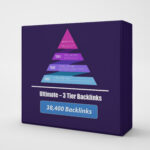





Reviews
There are no reviews yet.