Astra Premium with Lifetime License Key
Purchase & earn 3 points!🔒 LOGIN TO SEE PRICE
Astra Premium is a powerful WordPress plugin that enhances the capabilities of the Astra theme. With the latest version and genuine key activation, you can experience the full potential of this plugin. The license is valid for one domain and you can enjoy lifetime access to this premium plugin for just $14.99.
Features:
- Over 20 pre-built website templates to choose from
- Unlimited website customization options
- Dedicated customer support
- Improved website performance and speed
- Easy integration with popular page builders
Pros:
- Affordable price with lifetime access to the plugin
- User-friendly interface and customization options
- Enhances website performance and speed
- Easy integration with popular page builders
- Regular updates and improvements
Cons:
- Requires the Astra theme to function optimally
- Limited options for website designs compared to other premium themes
Why buy from us: We offer Astra Premium with a lifetime license key at a fraction of the cost of the original price. With genuine key activation, you can be assured of the plugin’s authenticity and security. Our dedicated customer support team is always available to help you with any queries or issues.
How we provide this at this price: We believe in making premium plugins accessible to everyone. By negotiating with our suppliers and streamlining our processes, we are able to offer Astra Premium at an unbeatable price. Our goal is to provide quality products and exceptional customer service to our clients. Order now and take your website to the next level with Astra Premium.
| 5 |
|
0 |
| 4 |
|
0 |
| 3 |
|
0 |
| 2 |
|
0 |
| 1 |
|
0 |
You must be logged in to post a review.





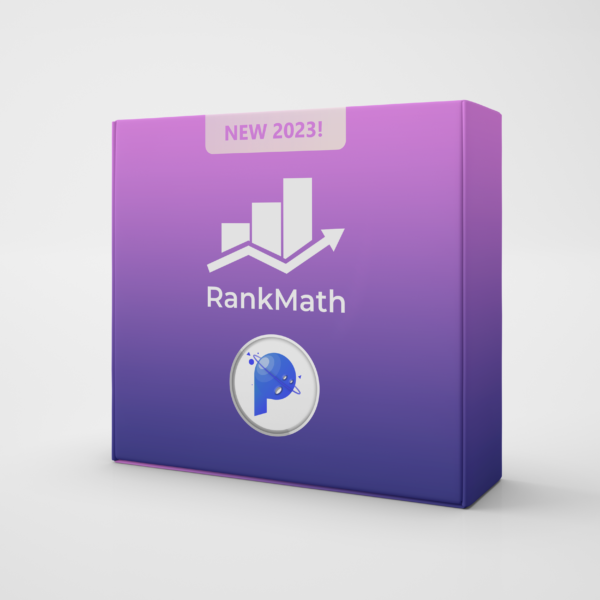






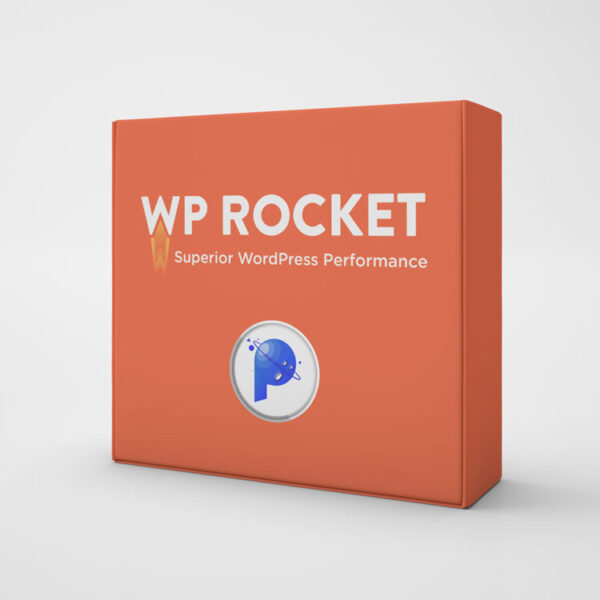

Reviews
There are no reviews yet.