The Dehancer Film 2.0.0 plugin for Photoshop and Lightroom is designed to bring the distinctive and cherished aesthetic of film photography to the digital realm. This powerful tool goes beyond simple filters by providing a comprehensive suite of features that emulate various film stocks’ color, texture, and response to light. Whether you’re a professional aiming to give your digital photos a classic film look or a hobbyist looking to experiment with different styles, Dehancer Film 2.0.0 offers an intuitive and detailed approach to photo editing. Its capabilities range from recreating the sharpness and grain patterns of specific film types to adding subtle glow effects, making your photos appear as if they were taken with an analog camera.
Main Features of Dehancer Film 2.0.0 for Photoshop & Lightroom:
-
Feature Description Film Profiles Includes 63 different film profiles, replicating various popular and exotic film stocks such as CineStill 800T, Lomochrome Purple, and Kodak Portra 800. Print Options Features like Kodak 2383 Print simulate the look of film as it would appear when printed, adding an authentic finish to digital images. CMY Color Head Allows for precise color adjustments using Cyan, Magenta, and Yellow controls, enabling fine-tuning that mimics traditional film coloration. Film Grain Adds customizable film grain to images, enhancing texture and mimicking the physical characteristics of film emulsion. Bloom and Halation Simulates the way real film reacts to light, adding a soft glow around highlights (bloom) and subtle light dispersion (halation) typical of many vintage films. Defringe and Vignette Tools for removing color fringing and applying vignette effects, respectively, helping to emulate the peripheral darkening and color purity of classic film photography. User Presets Enables users to create and save their custom settings as presets, facilitating easy application of preferred film looks to any photo.
Benefits of Dehancer Film 2.0.0 for Photoshop & Lightroom:
- Cinematic Quality: The plugin enables users to achieve a cinematic look in their digital photos, effortlessly mimicking the film quality that is often sought after for its aesthetic appeal.
- Time Efficiency: Dehancer Film streamlines the editing process, allowing photographers to apply complex film emulation effects quickly without the need to manually adjust and test multiple settings. This saves valuable editing time, especially beneficial for professionals working with large batches of images.
- Creative Flexibility: With a vast array of film stocks and adjustable settings like film grain, bloom, and halation, users have extensive creative control. This flexibility makes it possible to fine-tune each image to the photographer’s specific artistic vision.
- Authentic Film Emulation: The plugin’s ability to replicate the subtle nuances of different film stocks, including their color, texture, and response to light, provides an authentic film photography experience that is hard to achieve through other digital means.
- Ease of Use: Designed to integrate seamlessly with Photoshop and Lightroom, Dehancer Film offers a user-friendly interface that both beginners and professionals can navigate with ease.
- Enhanced Visual Appeal: By adding film-like grain, bloom, and halation effects, photographs can gain a new level of depth and texture, enhancing their overall visual appeal and making them stand out.
Requirement
| Requirement | Description |
|---|---|
| Software | Adobe Photoshop and Lightroom (compatible versions required) |
| Operating System | Windows or macOS (specific version requirements may apply) |
| Processor | Suitable for running the latest versions of Photoshop and Lightroom |
| RAM | Sufficient to handle large image files within Photoshop and Lightroom |
| Graphics Card | Capable of supporting GPU-accelerated features in Photoshop and Lightroom |
| Storage | Adequate space for installation and operation, plus extra for processing large files |
Installation Instructions for Dehancer Film 2.0.0 for Photoshop & Lightroom:
- Download the Plugin: Begin by purchasing and downloading the Dehancer Film 2.0.0 plugin
- Run the Installer: Locate the downloaded file on your computer and run the installer. This file is usually an executable file (.exe) for Windows or a package file (.pkg) for macOS.
- Follow Installation Prompts: Follow the on-screen instructions during the installation process. This typically involves agreeing to terms, choosing an installation directory, and confirming installation settings.
- Integration with Photoshop and Lightroom: Once installed, the plugin should automatically integrate with your installed versions of Photoshop and Lightroom. If automatic integration does not occur, you may need to manually add the plugin through the software’s plugin or extensions manager.
- Activation: After installation, open Photoshop or Lightroom and access the plugin from the menu. You may need to activate the plugin using a serial number or login provided at the time of purchase.
- Restart the Application: Restart Photoshop or Lightroom to ensure the plugin is properly loaded and ready to use.
- Verify Installation: Verify the plugin is installed correctly by checking for the Dehancer menu within the software or by attempting to apply one of its features to an image.
Support and Updates for Dehancer Film 2.0.0 for Photoshop & Lightroom
Customer Support 🙌 Our dedicated support team is ready to assist you with any issues or queries you might have. Here’s how you can reach us:
- Live Chat: For immediate assistance, please use our live chat support. You can find the chat window on the right side of your screen when you visit our website.
- Support Ticket: If you prefer a more formal approach or need to send us detailed information, please submit a ticket at PiximPlanet Support. Our team will review your submission and get back to you as quickly as possible.
- Contact Us: For less urgent inquiries or general questions, feel free to contact us through our Contact Us page. We aim to respond to all queries within 24-48 hours.
Refunds and Terms We strive to ensure that all our customers are satisfied with their purchases. However, if you find that our product does not meet your expectations, please review our Refund Policy and Terms & Conditions to understand how we handle refunds and what the conditions are for eligibility.


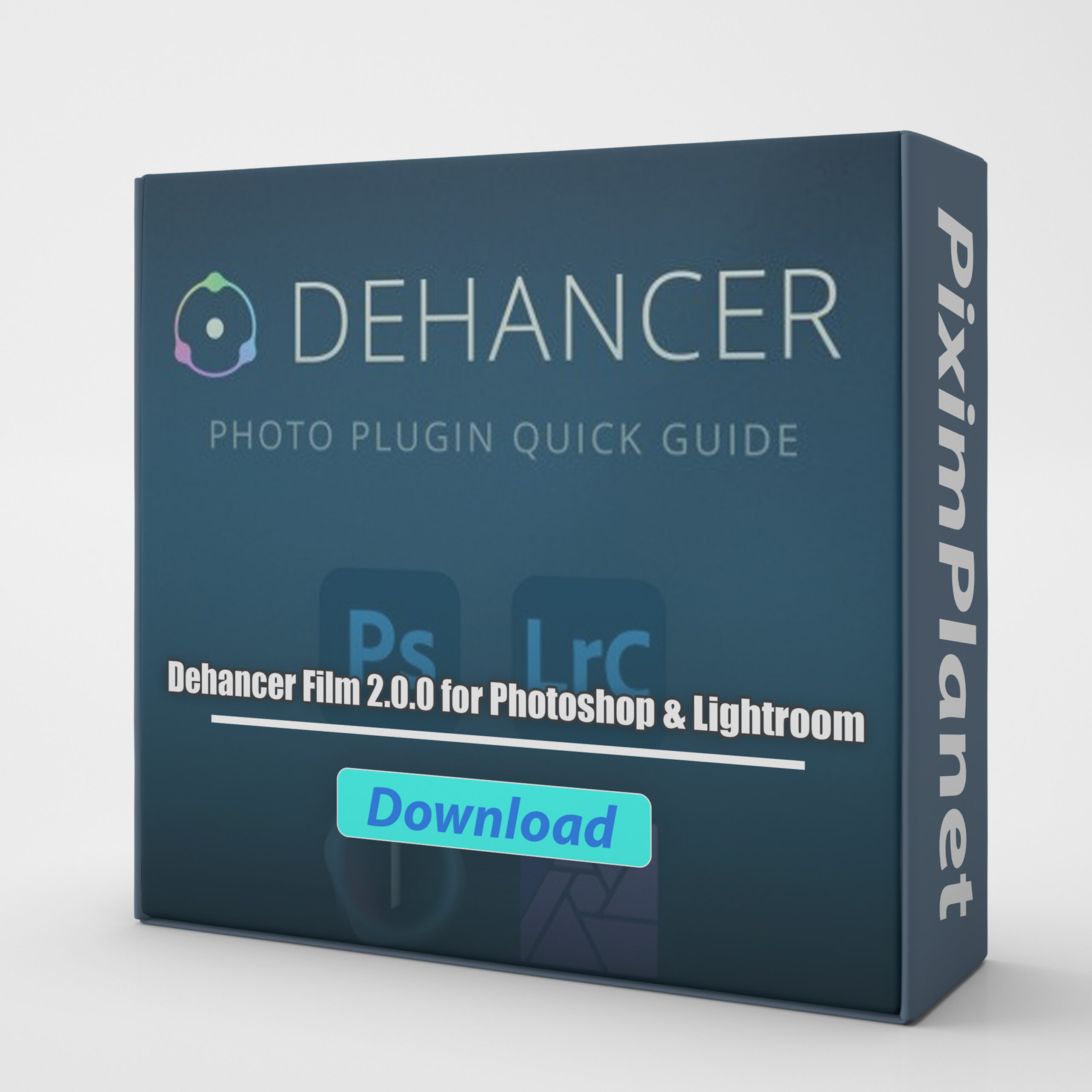
Reviews
Clear filtersThere are no reviews yet.