Imagify Pro with One Year License Key
Purchase & earn 3 points!🔒 LOGIN TO SEE PRICE
Imagify Pro is a powerful plugin that optimizes and compresses images on your website to improve its loading speed and performance. With the latest version of the plugin, you can easily optimize images directly in WordPress without losing quality. This plugin is perfect for anyone who wants to improve their website’s speed and user experience.
Order this plugin here for just $14.99 with a one-year valid license key. The original price for this plugin on the official site is $99, but we provide it at a fraction of the cost.
Features:
- Lossless and lossy image compression
- Multiple image optimization modes
- Supports a wide range of image formats
- Automatic image resizing
- Integration with popular page builders
- Compatible with popular WordPress themes
Pros:
- Easy to install and use
- High-quality image compression
- Optimizes images without losing quality
- Compatible with popular WordPress plugins
- Improves website loading speed and performance
Cons:
- The free version has limited features
- The maximum file size limit for the free version is 2MB
- May not be suitable for advanced image editing or manipulation
Why Buy From Us: At our website, we offer high-quality products at an affordable price. We strive to provide our customers with the best possible experience by offering genuine key activation and prompt support.
How We Provide at This Price: Our pricing model is designed to offer customers a cost-effective solution for their needs. We source our products from trusted providers and offer them at a fraction of the cost of the original price. We believe that everyone should have access to quality products at an affordable price, and we are committed to making that a reality.
| 5 |
|
0 |
| 4 |
|
0 |
| 3 |
|
0 |
| 2 |
|
0 |
| 1 |
|
0 |
You must be logged in to post a review.







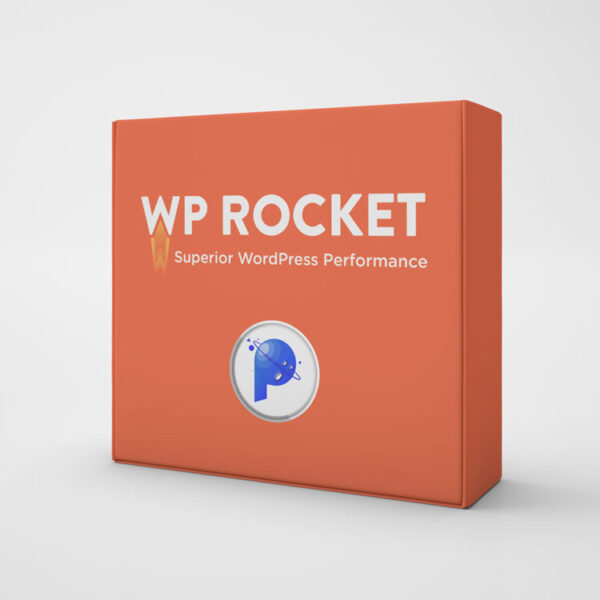
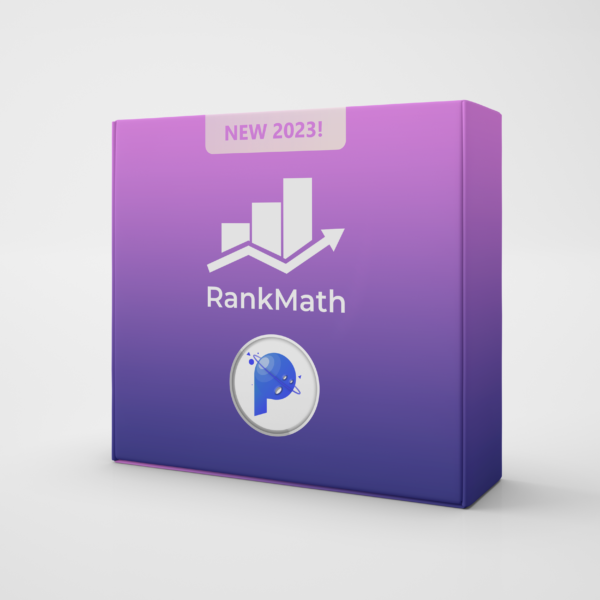




Reviews
There are no reviews yet.