The Impressionism Paint FX Photoshop Plugin effortlessly converts your photographs into impressionist art. Ideal for graphic designers, photographers, and digital artists, this plugin leverages Adobe Photoshop to produce captivating artistic effects with minimal effort. It supports all Photoshop versions from CC 2015 onwards, across all languages. Key features include 10 high-resolution, seamless patterns and a Javascript Code Plugin that offers over 10 variations for each image. It is designed to work with any image, automatically adjusting to your photo’s resolution and ratio to consistently deliver high-quality results. Installation is straightforward, and it includes comprehensive guides to ensure easy usage. Priced at $3.49, it’s an affordable tool for adding professional impressionist aesthetics to your creative projects.
Main Features:
| Feature | Description |
|---|---|
| ImpressionismFX.jsx | A robust JavaScript plugin designed to create stunning impressionistic effects on your images. |
| High-Resolution Patterns | The plugin includes 10 high-resolution, seamless patterns that add intricate and beautiful textures to your artistic creations. |
| Extensive Compatibility | Works across multiple versions of Adobe Photoshop from CC 2015 to CC 2021 in all languages, ensuring no user is left out. |
| Versatility | Suitable for a variety of projects, the plugin can be applied to texts, paintings, illustrations, and photographs, allowing for broad creative applications. |
| Ease of Use | Designed with user-friendliness in mind, the plugin is simple to install and use, even for those with minimal Photoshop experience. |
| Comprehensive Instructional Support | Includes a detailed PDF guide and a video tutorial (coming soon) to help you get started quickly and troubleshoot any issues. |
| FxBox Compatibility | The plugin is compatible with FxBox, a powerful free Photoshop extension, enhancing its utility and integration. |
Benefits of Impressionism Paint FX Photoshop Plugin
- Artistic Transformation: Easily convert any photograph into a beautiful, impressionistic painting. This feature allows users to produce artistic works without the need for traditional painting skills.
- Multiple Effects Variations: The plugin offers over 10 different artistic variations, giving you the flexibility to choose and experiment with different styles and finishes for each image.
- User-Friendly Interface: Despite its powerful capabilities, the plugin is designed to be straightforward and easy to use for both beginners and professionals. The intuitive setup means less time learning new tools and more time creating.
- High-Quality Outputs: Whether it’s a detailed artwork or a more abstract piece, the plugin ensures high-quality results that are visually appealing. It adjusts the effects based on the input image’s resolution and ratio, ensuring optimal outcomes.
- Customizable Effects: Users have the control to adjust layers and visibility within the final PSD file, allowing for customized artistic expressions. Whether you want a more abstract appearance or a clearer image, the tool adapts to your artistic vision.
- Versatility Across Content Types: The plugin is capable of working with a variety of content types including texts, paintings, illustrations, and photographs, making it a valuable addition to any creative toolkit.
- High-Quality Mockups Included: Along with seamless patterns, the plugin also includes high-quality mockups that enable users to create realistic previews of their artworks. This is particularly useful for artists looking to sell or showcase their creations professionally.


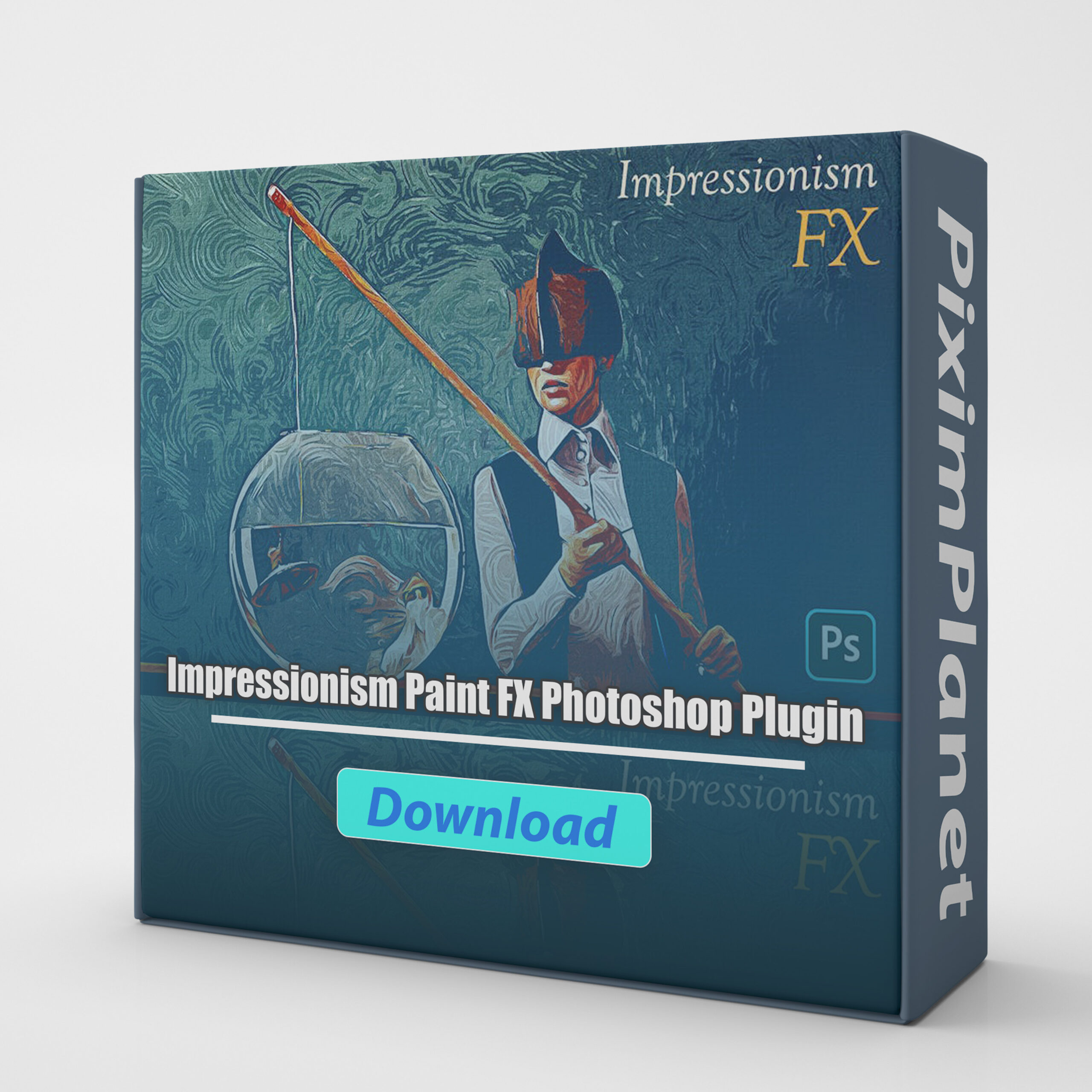
Reviews
Clear filtersThere are no reviews yet.