Samurai is a revolutionary Photoshop plugin designed to empower digital artists, enabling the creation of modern and professional artworks in minutes. It eliminates the hours typically required to craft detailed art, providing a streamlined process that enhances productivity. With Samurai, artists can manage effects to produce unlimited unique results, which can be utilized in various projects such as prints, merchandises, posters, and social media content.
Main Features of Samurai Photoshop Plugin:
| Feature | Description |
|---|---|
| Auto Mask Generator | Automatically creates masks for quick effect application. |
| Fast Processing Effect | Applies effects rapidly to enhance workflow efficiency. |
| 10 Combine Colors | Offers a selection of ten colors for diverse artistic creations. |
| 03 Background Styles | Includes three distinct background styles for versatile design options. |
| Additional 20 Colors FX | Provides an extra twenty color effects to enrich visual outputs. |
Benefits of Samurai Photoshop Plugin:
- Efficiency in Art Creation: Samurai significantly reduces the time required to create professional and modern artworks. Artists can produce intricate designs in minutes without the extensive effort usually necessary, making the creative process more efficient.
- Unlimited Creative Outcomes: With the ability to manage the effect’s intensity and style, users can achieve unlimited results, allowing for full customization according to the specific needs of each project.
- Versatility in Application: The plugin is suitable for a variety of uses, from creating prints and merchandises to designing engaging content for posters and social media platforms. This versatility makes it an invaluable tool in a digital artist’s toolkit.
- High-Quality Results: Samurai ensures that the artworks not only meet professional standards but also are of high resolution, suitable for both digital viewing and physical prints.
Requirements for Samurai Photoshop Plugin:
| Requirement | Details |
|---|---|
| Adobe Photoshop | Required Version: CC2015.5 or newer |
| Additional Plugin | Oil Paint Plugin (included by default in Photoshop CC2015.5+) |
Installation Instructions for Samurai Photoshop Plugin:
- Open Photoshop: Start by opening Adobe Photoshop on your computer.
- Open Your Image: Load the image you want to edit with the Samurai plugin.
- Create Your Mask:
- Automatic: Allow the plugin to automatically create a mask for your image.
- Manual: Alternatively, you can manually create a mask if you prefer more control over the selection.
- Apply the Samurai Effect: With the mask in place, apply the Samurai effect to your image.
- Customize Your Artwork:
- Change Color Combination: Adjust the colors using the 10 combine colors and 20 additional color FX provided.
- Change Background Style: Choose from one of the three background styles to complement your artwork.
- Finalize Your Artwork: Make any final adjustments to perfect your image.
- Save Your Work: Once satisfied with the effects, save your finished artwork.
These steps are designed to help users efficiently utilize the Samurai Photoshop Plugin to enhance their digital artworks with minimal effort.
Support and Updates for Samurai Photoshop Plugin
Customer Support 🙌
If you encounter any issues with your Samurai Photoshop Plugin, our dedicated support team is here to help you resolve them quickly and efficiently.
- Live Chat: For immediate assistance, please use our live chat support located on the right side of your screen. Available during business hours for real-time problem solving.
- Support Ticket: For detailed support requests, please submit a ticket through PiximPlanet Support. Our team will review and respond as soon as possible.
- Contact Us: For less urgent inquiries, feel free to contact us through our standard communication channels. We’re here to assist with any questions or concerns you may have.
Refund Policy and Terms & Conditions
- If you require a refund after downloading the Samurai Photoshop Plugin, please review our refund policy available at PiximPlanet Refund Policy.
- Additionally, we encourage you to familiarize yourself with our Terms & Conditions to ensure a smooth experience. These can be found at PiximPlanet Terms & Conditions.
We are committed to providing excellent customer service and ensuring that your experience with our products is both productive and satisfying. If you have any other needs or questions, do not hesitate to reach out.


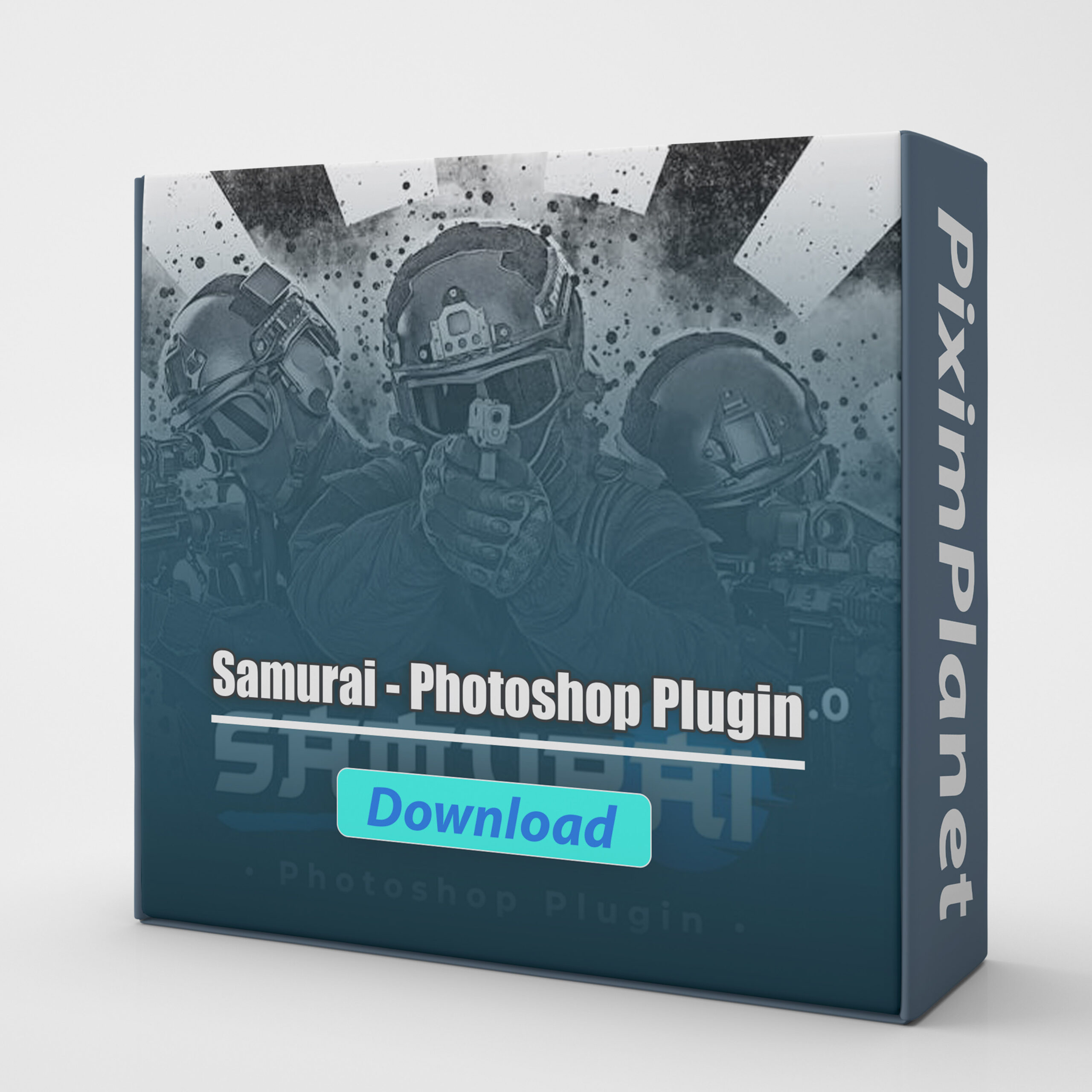
Reviews
Clear filtersThere are no reviews yet.