Unlock your creative potential with the Super Spray extension for Photoshop, a revolutionary tool designed to elevate your digital artwork with stunning, realistic spray effects. This powerful plugin allows you to seamlessly integrate PNG spray patterns into your projects, adding depth, texture, and a dynamic flair that can transform ordinary images into extraordinary pieces of art.
Key Features and Benefits 🚀
Super Spray isn’t just another Photoshop extension; it’s a game-changer for designers, photographers, and artists who want to add a unique touch to their work:
- Versatile Spray Effects: Choose from a vast library of PNG images to spray directly onto your canvas, creating intricate patterns and effects effortlessly.
- User-Friendly Interface: Super Spray is designed with simplicity in mind, making it easy for anyone, from beginners to professionals, to enhance their artwork.
- Customizable Settings: Adjust the scale, transparency, and rotation of spray images to achieve the perfect composition for your creative projects.
- Boost Creativity: Break free from traditional brushes and textures with a tool that offers unlimited creative possibilities.
Discover more about the innovative features and see Super Spray in action on the Envato Elements page.
System Requirements 💻
To ensure Super Spray works seamlessly on your system, please note the following requirements:
- Operating System: Windows 7, 8, or 10. (Please note: Super Spray is not compatible with macOS.)
- Compatible Software: Adobe Photoshop CS5 or later.
Full details on system requirements can be found on the Super Spray page.
Usage Instructions 🔍
Super Spray is easy to install and integrate into your Photoshop workflow:
- Install the Extension: Follow the simple installation guide to add Super Spray to your Photoshop extensions.
- Choose Your Spray: Select from the diverse PNG library and start spraying directly onto your project canvas.
- Customize: Adjust settings like size, transparency, and orientation to fit the spray perfectly into your artwork.
Step-by-step usage instructions are available here: How to Use Super Spray.
Customer Support 🙌
Experiencing issues? Need further assistance? Our dedicated support team is here to help:
- Live Chat: Available on the right side of your screen for immediate assistance.
- Support Ticket: If the download link isn’t working or for more detailed issues, submit a ticket at PiximPlanet Support.
- Contact Us: For general inquiries, reach out through Contact Us.
Special Price: Just $2.50! 💸
Enhance your digital designs with professional spray effects at an unbeatable price. Super Spray offers an economical solution to make your artwork stand out.
Compatibility Reminder ⚠️
Please note that Super Spray is currently only compatible with Windows operating systems. Mac users, please check back for updates on compatibility.
Conclusion 🌟
Super Spray is more than just a tool—it’s your next step in creative expression. Whether you’re working on graphic design, digital art, or photo editing, this Photoshop extension provides an innovative way to add intricate and beautiful spray effects that can transform any piece of art.


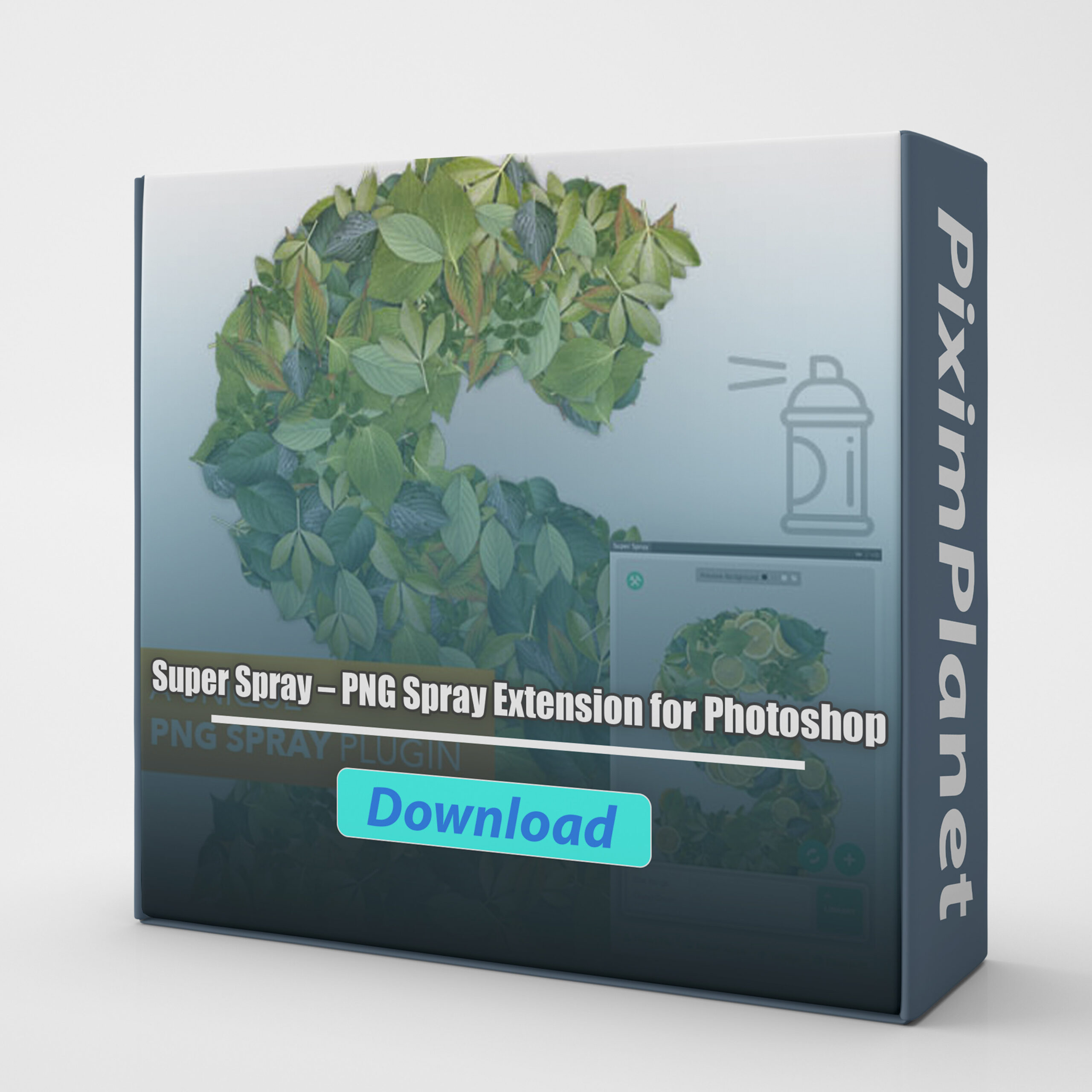
Reviews
Clear filtersThere are no reviews yet.