Titlemizer is an innovative Photoshop plugin that revolutionizes the way designers generate text for their projects. Designed to effortlessly create random yet relevant titles, leads, texts, dates, and usernames, Titlemizer eliminates the need for placeholder text, offering real-time content generation. This tool is perfect for designers looking to see how their website or project will look with actual copy, improving design accuracy and efficiency.
Main Features of Titlemizer Photoshop Plugin
| Feature | Description |
|---|---|
| Text Generation | Generates random titles, leads, and texts within three thematic categories: Technology, Economics, and Politics. |
| Language Support | Currently supports English, Ukrainian, and Russian text generation, with more languages planned for future updates. |
| Random Text Generation | Over 900 texts for each language in the database, allowing for diverse and relevant content creation. |
| Automatic Text Pasting | Automatically inserts generated text into Photoshop text layers, enhancing workflow efficiency. |
| Multi-layer Operation | Capable of working on multiple text layers simultaneously, saving time and streamlining design processes. |
| Random Dates Generation | Generates dates in “Date Month” format with support for all available languages, enhancing design realism. |
| Random Usernames | Provides a selection of over 100 usernames for each supported language, including male and female options. |
Benefits of the Titlemizer Photoshop Plugin
- Enhances Design Realism: Allows designers to see how actual text will look in their projects, moving beyond the use of placeholder text like Lorem Ipsum.
- Saves Time: Eliminates the need for manual text generation, significantly reducing the time spent on searching for appropriate content.
- Improves Efficiency: Works across multiple layers simultaneously, streamlining the design process and improving workflow efficiency.
- Increases Creativity: Frees up designers to focus more on creative aspects of design by reducing the time spent on routine tasks like text generation.
- Versatile Language Support: Supports multiple languages, making it a versatile tool for global projects and multilingual designs.
- Dynamic Content Creation: Regularly updated database with new texts and features, ensuring fresh and relevant content for designs.
- Seamless Integration: Easily integrates with existing Photoshop setups, enhancing functionality without disrupting established workflows.
Requirements for Titlemizer Photoshop Plugin
| Requirement | Detail |
|---|---|
| Compatible Software | Adobe Photoshop CC 2014, CC 2015 |
| Operating System | Available for both Windows and Mac |
| Installation Prerequisite | Must have Photoshop installed prior to installing Titlemizer |
Installation Instructions for Titlemizer Photoshop Plugin
- Download the Plugin:
- Start by downloading the Titlemizer plugin from the provided link.
- Unzip the Downloaded File:
- Locate the downloaded file on your computer and unzip it to access the contents.
- Install the Plugin in Photoshop:
- Open Adobe Photoshop.
- Navigate to
File>Scripts>Browse. - Find and select the
Installer.jsxfile from the unzipped folder.
- Restart Photoshop:
- After the installation is complete, restart Photoshop to ensure the plugin is properly loaded.
- Accessing the Plugin:
- Once Photoshop reopens, navigate to
Window>Extensions>Titlemizerto start using the plugin.
- Once Photoshop reopens, navigate to
- Optional – Using the .ZXP File:
- If you prefer, the old .ZXP file is included for installation via the Extension Manager.
These steps should guide you through the installation process smoothly, setting you up to start using the Titlemizer Photoshop Plugin efficiently.
Support and Updates for Titlemizer Photoshop Plugin
Ongoing Updates:
- Titlemizer is regularly updated to ensure compatibility with the latest Adobe Photoshop versions and to incorporate new features and language support. These updates enhance the plugin’s functionality and ensure a seamless user experience.
Customer Support Options 🙌:
- Live Chat:
- For immediate assistance, use our live chat support available on the right side of the screen on our website. Our team is ready to help you with any urgent issues.
- Support Ticket:
- If you encounter any problems that require more detailed assistance, please submit a ticket at PiximPlanet Support. Our team will review and respond as quickly as possible.
- Contact Us:
- For less urgent inquiries or feedback, feel free to contact us through our website’s contact form. We are eager to assist and improve your experience.
Refund and Terms of Service:
- If you require a refund after downloading the product, please review our refund policy available at PiximPlanet Refund Policy. Additionally, it’s important to be familiar with our Terms & Conditions, which you can find at PiximPlanet Terms & Conditions. These documents provide crucial information on your rights and obligations related to the use of our products.
We are committed to providing excellent customer support and continuously improving our plugin to meet your needs and expectations.


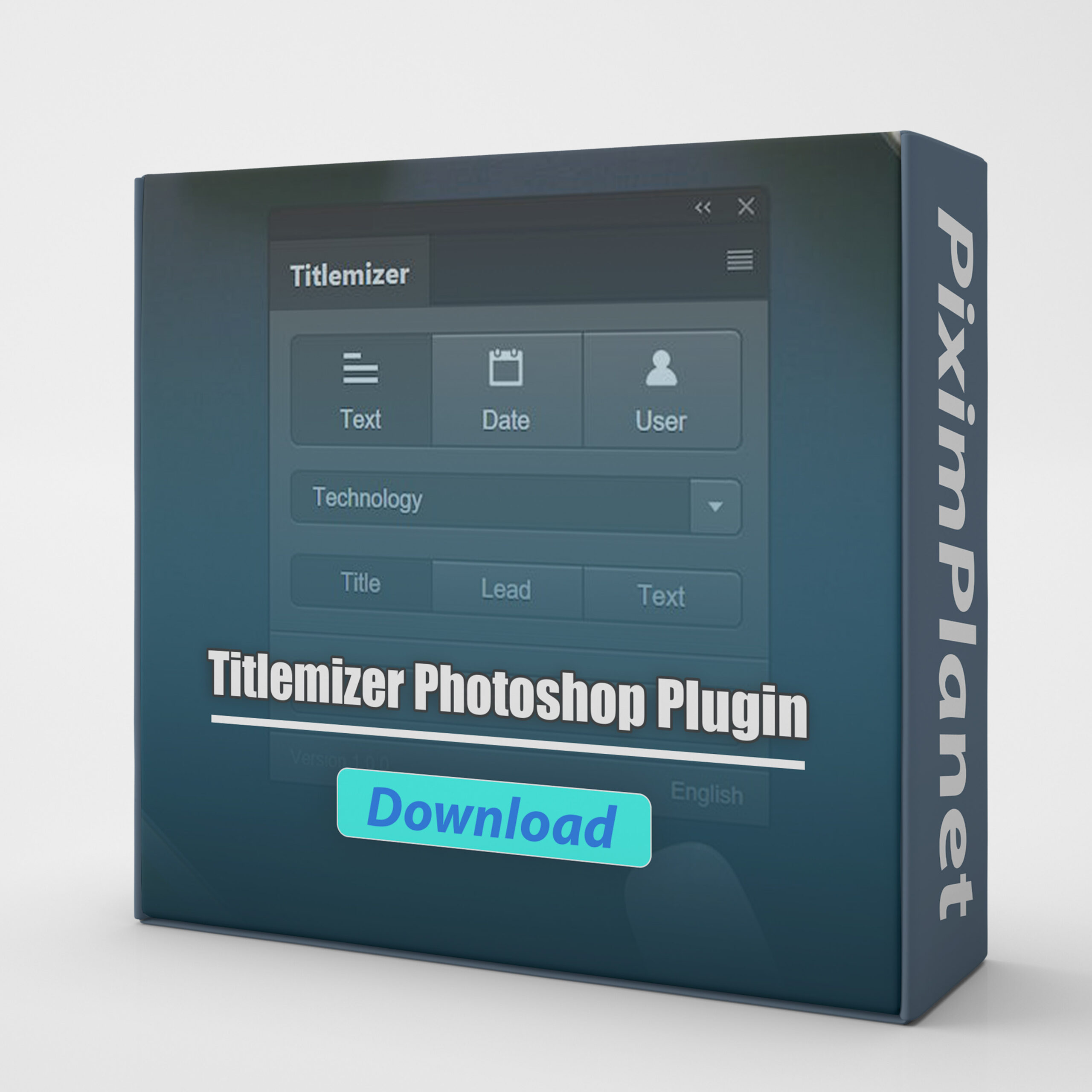
Reviews
Clear filtersThere are no reviews yet.