Elevate your photo editing to professional standards with the Ultimate Retouch Panel 3.9.2, a comprehensive Photoshop plugin designed specifically for photographers and retouching experts. This tool integrates seamlessly with Adobe Photoshop to provide an array of advanced features that streamline the editing process and enhance your creative capabilities.
Key Features and Benefits 🌟
The Ultimate Retouch Panel 3.9.2 is crafted to transform your editing workflow with its powerful features:
- 200+ Functions: The panel offers more than 200 functions, including 7 unique blocks for retouching, which make enhancing your photos faster and easier than ever before.
- Time-Saving Tools: Enjoy features like 20 custom buttons for your personal actions and 8 and 16 bits Frequency Separation to smooth out the skin without losing texture details.
- Diverse Color Functions: With 30 tools for color corrections and 4 methods for Dodge & Burn, this panel lets you achieve the perfect mood and detail in your images.
- User-Friendly Interface: A sleek design and organized layout ensure that all tools are easily accessible, enhancing both the efficiency and enjoyment of your editing process.
For a more detailed breakdown of what this panel can do for your photos, check out the feature list on the Ultimate Retouch Panel Page.
System Requirements 💻
Ensure the best performance and compatibility by noting the system requirements:
- Operating System: Windows 7, 8, 8.1, or 10 (Please note, this version is compatible with Windows only and not available for macOS).
- Compatible Software: Adobe Photoshop CC2015.5 and newer versions.
Full system requirements are available on the Ultimate Retouch Panel Requirements Page.
Usage Instructions 🔍
Start using the Ultimate Retouch Panel 3.9.2 with ease:
- Installation: Simple and straightforward installation instructions will get you set up in no time.
- Integration: The panel integrates directly into your Adobe Photoshop workspace for immediate use.
- Operation: Utilize the panel’s tools to enhance your photos, applying complex retouching techniques with simple clicks.
Comprehensive usage instructions can be found at How to Use Ultimate Retouch Panel.
Customer Support 🙌
If you encounter any issues or the download link isn’t working, our dedicated support team is ready to assist:
- Live Chat: Connect with us directly through the live chat on our website for immediate help.
- Support Ticket: Submit a detailed ticket at PiximPlanet Support.
- Contact Us: For more general inquiries or detailed support, visit Contact Us.
Price: Just $2.50! 💸
Experience professional-grade photo retouching at an incredibly affordable price. Invest in your creative potential today!
Compatibility Reminder ⚠️
This product is specifically designed for Windows OS and is not compatible with macOS. Windows users can take full advantage of this specialized tool to enhance their editing capabilities.
Conclusion 🌈
Ultimate Retouch Panel 3.9.2 offers a robust suite of tools that can significantly improve the quality and efficiency of your photo editing. Whether you are a professional photographer or a passionate hobbyist, this panel provides everything you need to bring your creative visions to life. With user-friendly features and powerful enhancements, your workflow will be smoother and your results more stunning


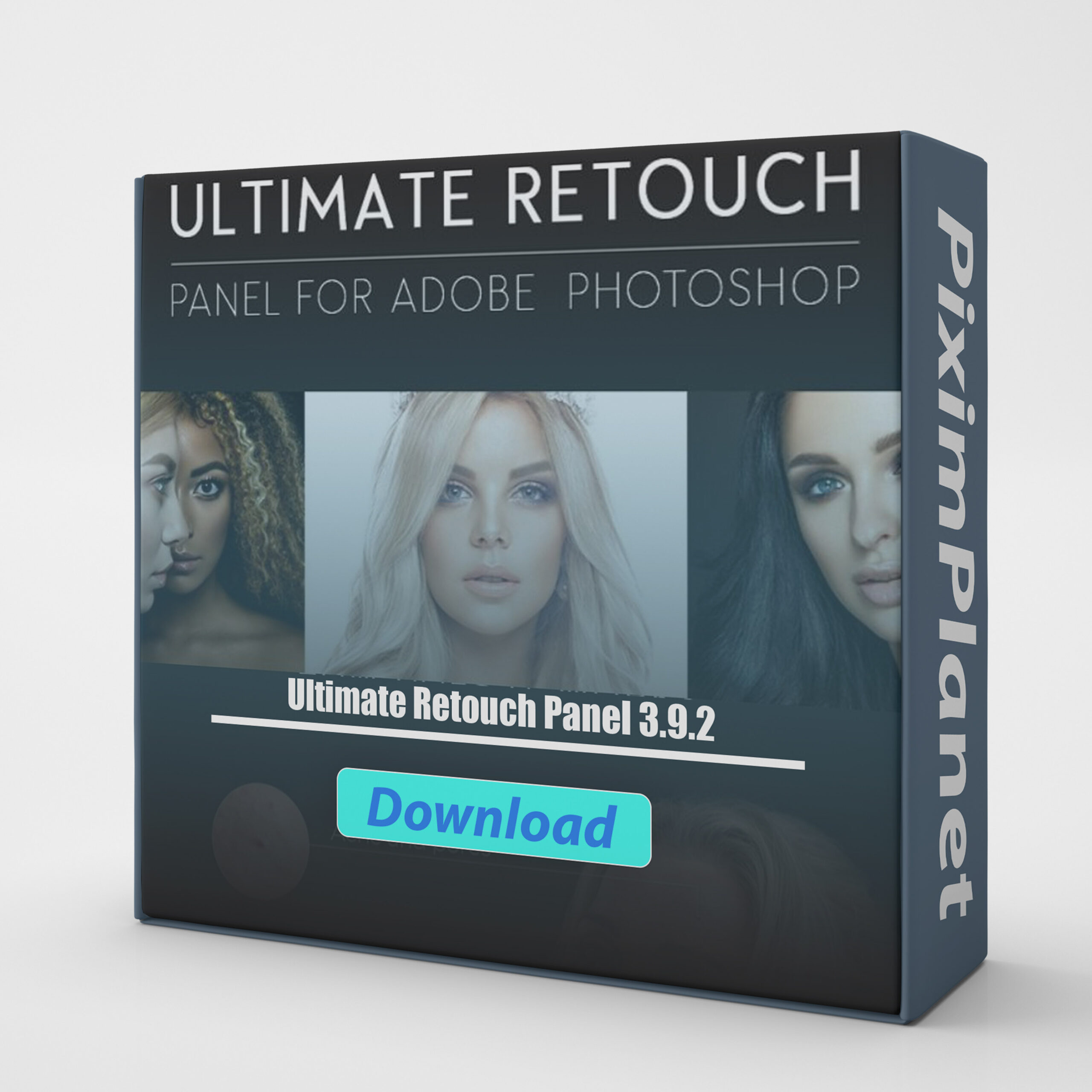
Reviews
Clear filtersThere are no reviews yet.